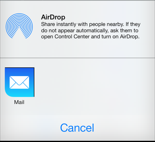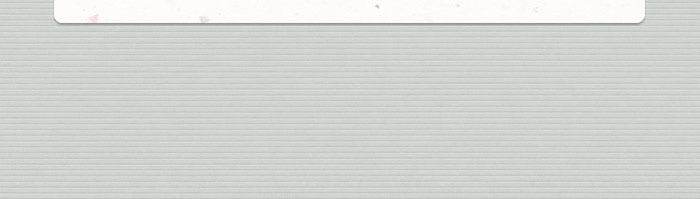Home • iSwimTimes • Support • Downloads • Time Standards
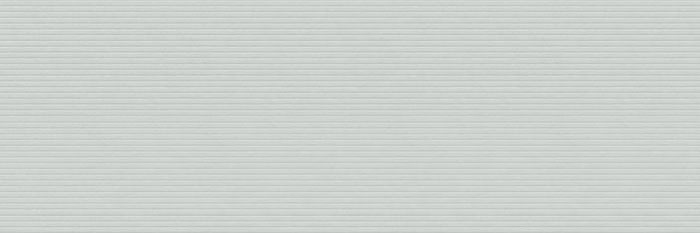

iSwimTimes
Swimmers Features:
Swimmer name, picture, email, age and time standard
• Check swimmers Personal Best times and standards met.
• Compare two swimmers times to each other.
• View swimmers Meet results by meet
• Filter swimmers times to create custom reports
-
•Enter swimmer into multiple events at one once to save time!
-
•Enter Initial personal best times.
Meet Features:
• Keep track of important Meet info.
• Create detailed Events:
Event No
Age Class
Gender
• Easily create multiple swimmer Entries per Event to save time.
• Entries keep track of
Seed Times
Seeded Rank
Seed Standard
Heat Lane
More Features:
Multiple Swimmer tracking - keep track of siblings and friends!
Multiple Swimmer to Event assignment or multiple Event to Swimmer assignment
Multiple Standards can be entered. See your times standards before you age up.
No wifi/network access required for logging and reviewing on the device. (unless emailing times)**
All data is local to device, not on a outside server.
Great when there is no coverage or WiFi. Great for iTouch users!
Instantly Email swimmers times and reports! **
Export time data in a CSV format via email to your favorite spreadsheet for archiving.**
Powerful yet flexible reports
Compare times with other swimmers!
** wifi or internet access required to email/export reports and times.
Fast Easy Entries:
Assign multiple swimmers to an Event or
Assign one swimmer to multiple Events
Seed times auto generated from swimmers previous personal best times.
Add ranking, heat place, etc for added detail!
Live Meet Mode:
• Easily keep track of multiple swimmers detailed entries while at the meet.
• See all entered swimmers info:
-
•Seed Times
-
•Heat and Lane
-
•Seeded Rank
-
•Seed and Official Time standard Level met
-
•Final Time
• Color coded rows for quick glance identification of Entry Status
• Sort by Event or Swimmer for easy flexible viewing
Convenient Time Standards and Goal tracking
-
•Enter you Swim club's standards to instantly get a swimmers
(ie AA times, Blue times, etc)
-
•Create your own standards to use as
personal goals.
-
•Standard level met is instantly calculated
and displayed in reports and Live Meet
mode.
-
•Easily reference Time standards for
manual lookup of Standards met
-
•Easily switch Standard assigned to
swimmer for "What if" scenarios like aging
up to new age group.
Requirements:
iPhone, iTouch, iPad iOS
Version 5.0 or Higher
**Email feature requires active email account configured on device with internet access via wifi or wireless data plan.







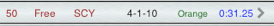
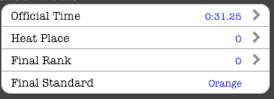
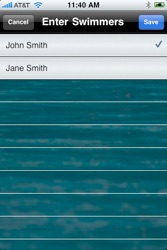

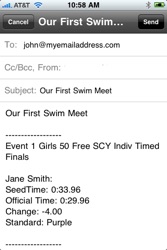
Email Results:
With an active email account you can email an individual event or all your times!
Export Times via email:
Top times, Meet Times, and Filtered times can be attached as a Comma Delimited Format (CSV) and exported via an email.
** Wifi/Network access required to email.
Distance, Stroke, Course
Event Type (i.e. Timed Finals, Prelim, etc)
Official Time
Heat Place
Final Rank
Final Standard
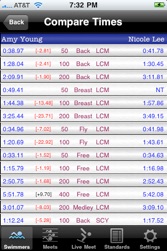
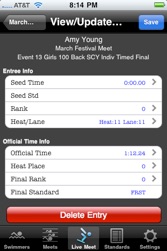



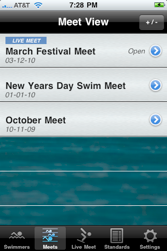

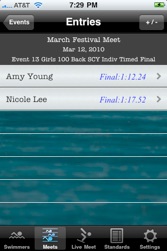


iSwim Times is an advanced swim log app geared toward the competitive swimming sport. The simple, easy to use interface provides powerful features for entering, reporting, and sending times data while on deck, at a swim meet, or at home reviewing your results.
Meets, events, entries, and swimmers can all be set up prior to a meet. iSwimTimes is flexible to your needs. You can enter as little data as you want or be more detailed.
Tired of those little pieces of paper that easily get lost with your swimmer's heat/lane assignments, swimmer seed times, standards, etc?
The "Live Meet" tab gives you a convenient way to keep track of all your swimmers entries, heat and lane assignments, seed times, standards, and final results during the meet. No more smudged, folded up pieces of paper!
Instantly send event results to family and friends! Even send personal best times!
This is a must mobile swim log app for age group swimmers, parents of swimmers, as well as competitive swimmers.
iSwimTimes in iTunes click here.
To email a Feature Request: Feature Request

iSwimTimes
The Ultimate Mobile Swim Log for
iPhone & iTouch
New in Version 1.5:
iSwimTimes updates display screens:
Larger Top Times Display:
More information displayed including Meet and Alternate Standards. Button Selector for viewing All, SCY, SCM, and LCM times to make viewing easier.
LiveMeet displays more Info: Time drop need for Time Standard Goal and Alternate Standard attained.
Meet Location support: Added to Meets
Swimmer View updated: Number of Goal Time Standards optionally displayed in Swimmer View
iSwimTimes adds Import/Export capability:
Import Time Standards (import USA Swimming Standard Times!!):
Import Time Standard files created by iSwimTimes or your favorite spreadsheet program from a website. If your team uses national time standards, the USA Swimming Standard Times import files available for download from within iSwimTimes app so you don't have to manually enter them.
Time Standards available from iSwimTimes site for download (many user contributed!):
Florida Swimming, Illinois Swimming, Minnesota Swimming, North Carolina Swimming, Pacific Swimming, Southern California Swimming, Virginia Swimming, etc
More being added over time! Click Here for an up to date list of Time Standards Available
Import Meets:
Import Meet files created by iSwimTimes or HyTek (ev3 event files zipped or not zipped ) from a website.
Export Meets and Time Standards:
If you would like to export meet and/or Time standards to upload to a website and share with many other iSwimTimes, iSwimTimes makes it easy to export those standards and meets.
Create your own time standards and meet files with you favorite spreadsheet program.
Using a time standard/meet file as a template, you can easily create an importable iSwimTimes Time Standard/meet file in your favorite spreadsheet program. Export as a comma delimited file (with CR as new lines) Then upload it to a website for importing into iSwimTimes.
iSwimTimes enhances time standard support:
Time Standard Goals:
Keep track of goal cut times with Swimmers can now set a Standard Goal. For Example AAA times. In the live meet view, the time needed to attain goal is displayed under the swimmers name.
Alternate Time Standards:
Sometimes swimmers like to keep track of a second standard. Alt standards can be set in the swimmer detail area. Alternate Standard Cuts attained are displayed under the Seed Time/Official Time section denoted by for example "Alt:AA" or "Alt:BB". Currently not displayed in reports.
iSwimTimes adds additional features:
DQ Capability:
Not that we like them, but iSwimTimes now supports DQ's for entries.
Sub-Events:
At some meets venues, admins use sub-events when there is the same event, but with different age groups. These are denoted by letter categories (A, B, C, etc).
for Example:
41A Boys 100 Free 11-12yrs
41B Boys 100 Free 10 & Under
41C Boys 100 Free 15 & Over
Meet Sheets in HTML form:
If you click on on the envelope in the Live Meet view you should get an HTML formatted Meet Sheet in an email. These are useful to use at the meet for those who don't have devices or don't want to get them wet.
Other Additions/Fixes
Added:
Auto Incrementing Meet Event Number
Open Events Label for events for ages 1-109)
Over and Under labels for Age Class (Example 10 & under or 11 and Over)
Fixed:
SCM now included in Starting Personal Best
Lane 0 Support
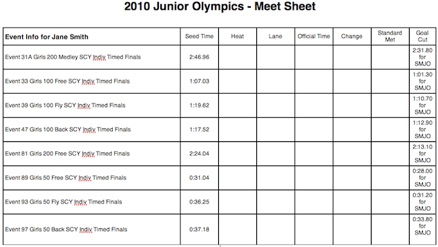

Screen Shots
© Copyright 2018, Go2Telecom, LLC • Privacy Policy • Terms & Conditions • Contact Us