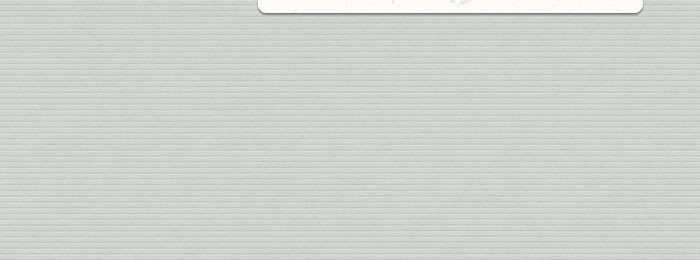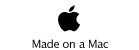Home • iSwimTimes • Support • Downloads • Time Standards

iSwimTimes

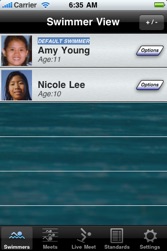
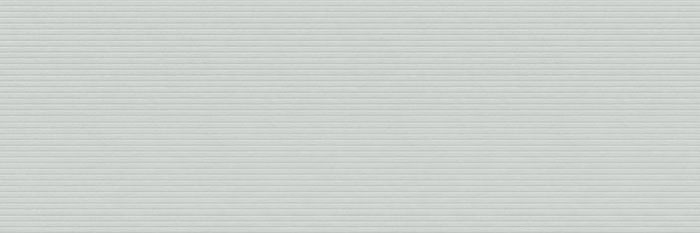

Analyze Times and Entries
The Times and Entries area of iSwimTimes has a number of reports to help a swimmer analyze their performance.
iSwimTimes-support@go2telecom.net
iSwimTimes Support
Personal Best
Times By Meet
All Times
Compare Swimmers
Open Events
Starting Personal Best
Email & Exporting

Accessing Times & Entries


Select Swimmer from Swimmer View
Press the swimmers name or picture to see detailed reports.
(Not the Blue Button)
A list of Reports to select from is displayed.
Select the row of the report you wish to
run.



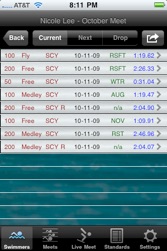
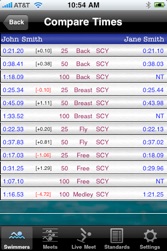
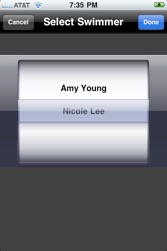
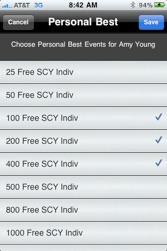
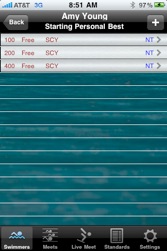
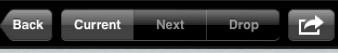
In Report Options
Current Time and Standard Met
(n/a in Std = no Standard Available)
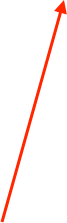
Next Standard to Meet and time to Beat
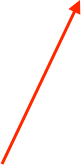
Drop needed for Standard Cut/Level
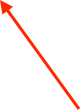
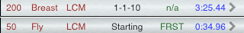
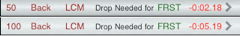


If email/exporting is available for a report, the Action button will appear at the top of the screen.
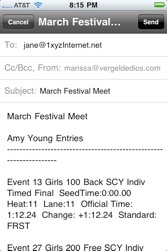
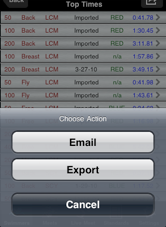
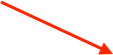
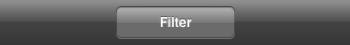
Filtering All Times
If filtering is available for a report, the Filter button will appear at the bottom of the screen.
Report Screens
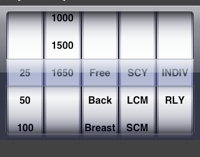
Select the Distance Range, Stroke, Course, and Individual/Relay to filter your results.
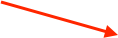

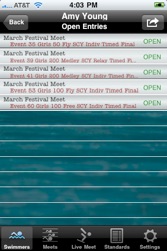
iSwimTimes Reports & Analysis Video Tutorial

© Copyright 2018, Go2Telecom, LLC
Support Topics