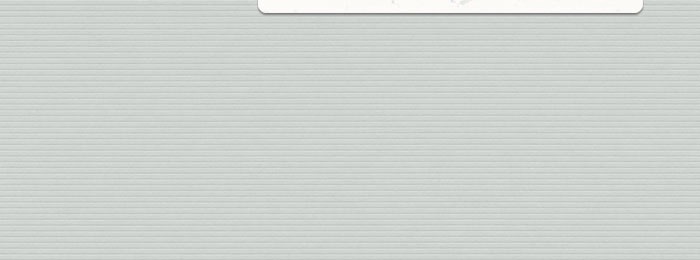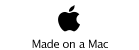Home • iSwimTimes • Support • Downloads • Time Standards

iSwimTimes



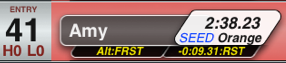

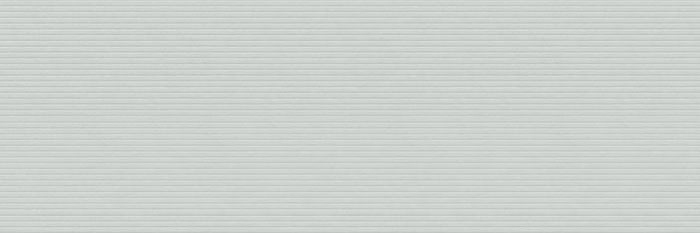

Meet Day!!!
Using Live Meet Mode
LiveMeet is the main iSwimTime’s section you’ll use when at the meet. You can enter and keep track of event numbers, heat & lane, seed times, seed standards, official times, standard met, rank, & place. You will also be able to email a single event or a meet sheet to use at the meet.
iSwimTimes-support@go2telecom.net
iSwimTimes Support
Enter Time Data
Selecting an Entry row in Live meet view brings up four options for entering information for the entry.


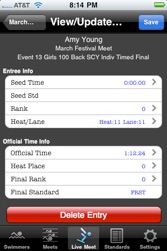

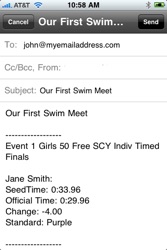
The LiveMeet entries are displayed in color coded rows.
Pink = Initial Entry
Blue = Have Heat and Land Info
Waiting for official time.
Green = Have official time.
LiveMeet Entry View
displays all the swimmer entries for the selected meet.
You can select the LiveMeet by pressing the ‘Meet’ button at the bottom of the screen.


Initial Entry Row
Event
Swimmer
Seed Time
Seed Std Met



Heat & Lane
Seed Time
Seed Std




Alt Std Met
Official Time
Std Met



Time
Change


Sorting
To make entries easier to view and find, you can sort by Event or swimmer by pressng the button at the bottom of the screen.

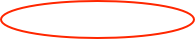
Press anywhere in an entry row to bring up entry options.
Enter Heat and Lane info and press ‘SAVE’
Enter Official Time or Press DQ and press ‘SAVE’
Select a row to enter/modify the entry information. Press ‘Save’ when done.
Enter the email addresses you would like to send the event information to.
iSwimTimes LiveMeet
Web Tutorial

© Copyright 2018, Go2Telecom, LLC
Alternate Standard Met

Goal Standard Met or Drop to Goal

Event
Goal Standard Met or Drop to Goal

Alternate Standard Met

Goal Standard Met or Drop to Goal

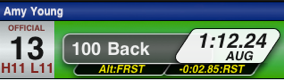


Create Meet Sheet
Tapping the Email button in LiveMeet creates a Meet Sheet that can be emailed and printed out.



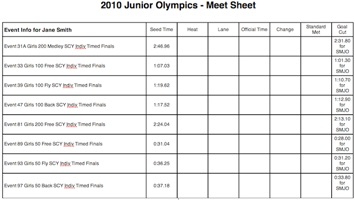
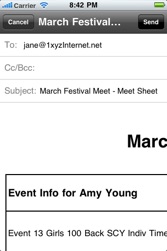
Support Topics